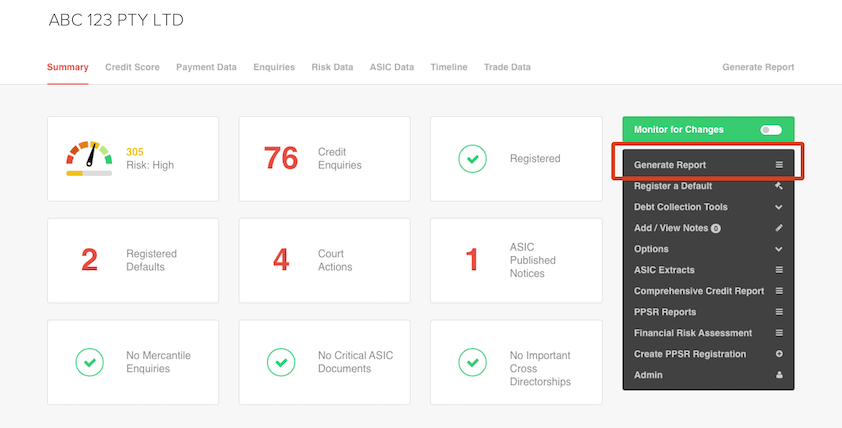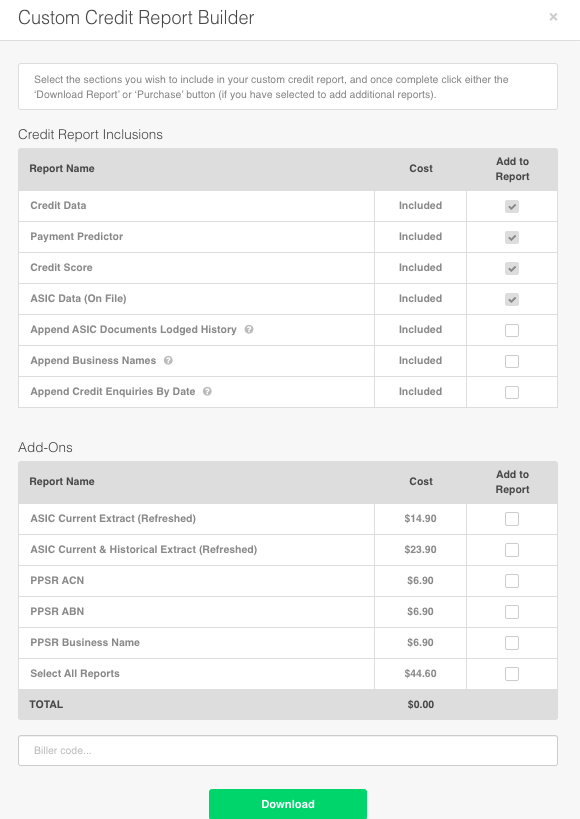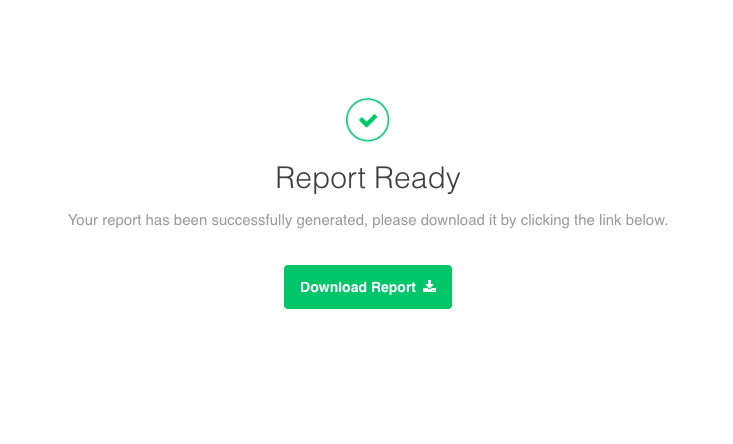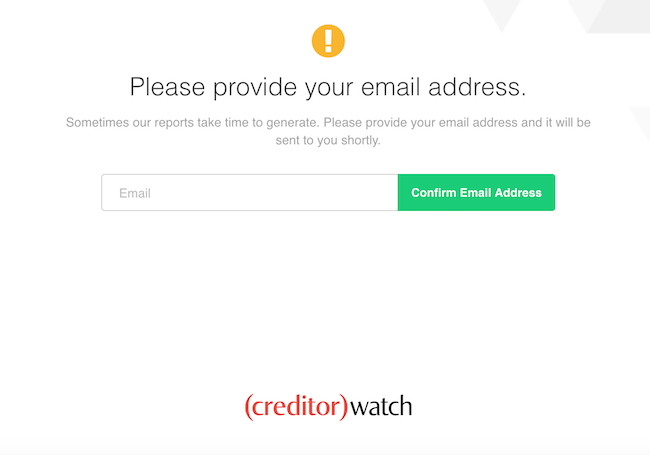Introducing…our new-look credit report PDF
Unlike the rest of us, our credit report PDFs are emerging from the COVID-19 lockdown looking sleeker and more sophisticated than ever before.
Our brilliant development team has given our credit report PDFs a makeover to reflect CreditorWatch’s interface design: sleek, modern and easy-to-navigate.
But, looks aren’t everything.
We’ve also added new features, more reporting options and extra customisation choices so the report can cater to your business’ needs in just a few clicks.
Why credit report PDFs are beneficial?
- No need to keep multiple reports in separate files: all the data that’s important to you is added to one concise report.
- Simple yet striking design: easy-to-consume data presented in a professional, coloured report.
- Add or exclude information to suit your needs.
- Ready to send to stakeholders or print in seconds.
- Influential content to share with trade credit insurers.
How do I download a credit report PDF?
Get your hands on our revamped credit report PDF by following the three steps below. If you’re already an existing CreditorWatch customer, you also have access to the how-to video guide.
Step 1:
Search for a customer you’d like to create a credit report PDF for, and click ‘Generate Report’.
Step 2:
Customise your credit report just the way you like it.
Customisable report options
You can choose to add or remove inclusions, like credit data, the business’ credit score, payment predictor information and on-file ASIC data, so your report only showcases the information you need. Other options include:
- ASIC documents: these can be important for a deeper analysis of a customer, but also add plenty more pages to your report. If this a valuable addition, it’s yours for free. If it’s not, keep the box unticked.
- Business names: Some companies can have more than one registered business name. If you don’t need these listed for your credit assessment, you can opt out to save unnecessary pages.
- Credit enquiries: You’ll always receive credit enquiries in a summary and organised by industry. If you’d prefer to organise them by date, just tick the box.
For a fee, you can also add PPSR data or ASIC’s current and historical extracts. Add in your biller code if required, and click ‘Download’.
Step 3:
Sit tight: your report is being generated and will be available to download in a new tab in a matter of seconds.
If you’ve ordered an extensive report, it can take a little longer to generate. If so, you’ll be asked to provide your email address and it will be sent to your inbox as soon as it’s ready.
Voilà! Your credit report PDF is ready.
Take a sneak peek below before heading to CreditorWatch to download your own.
If you’ve got any questions, please chat to your account manager or get in contact with our friendly support team here.
We’re always striving to improve our products and create new features that make a difference to the way you perform your due diligence. Read our blog for more information on our latest and greatest updates.